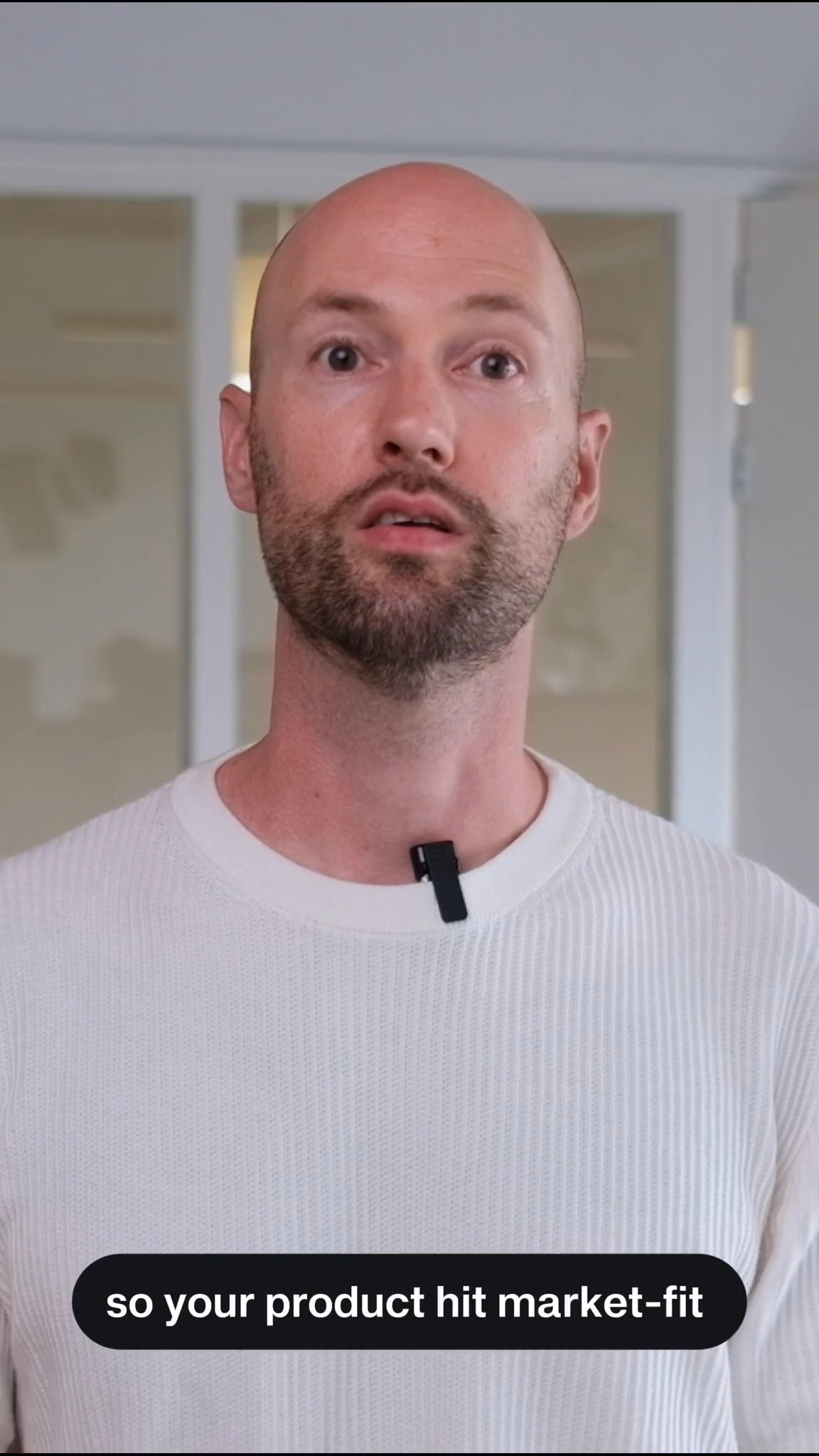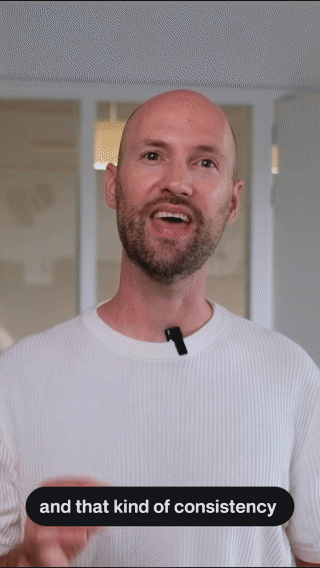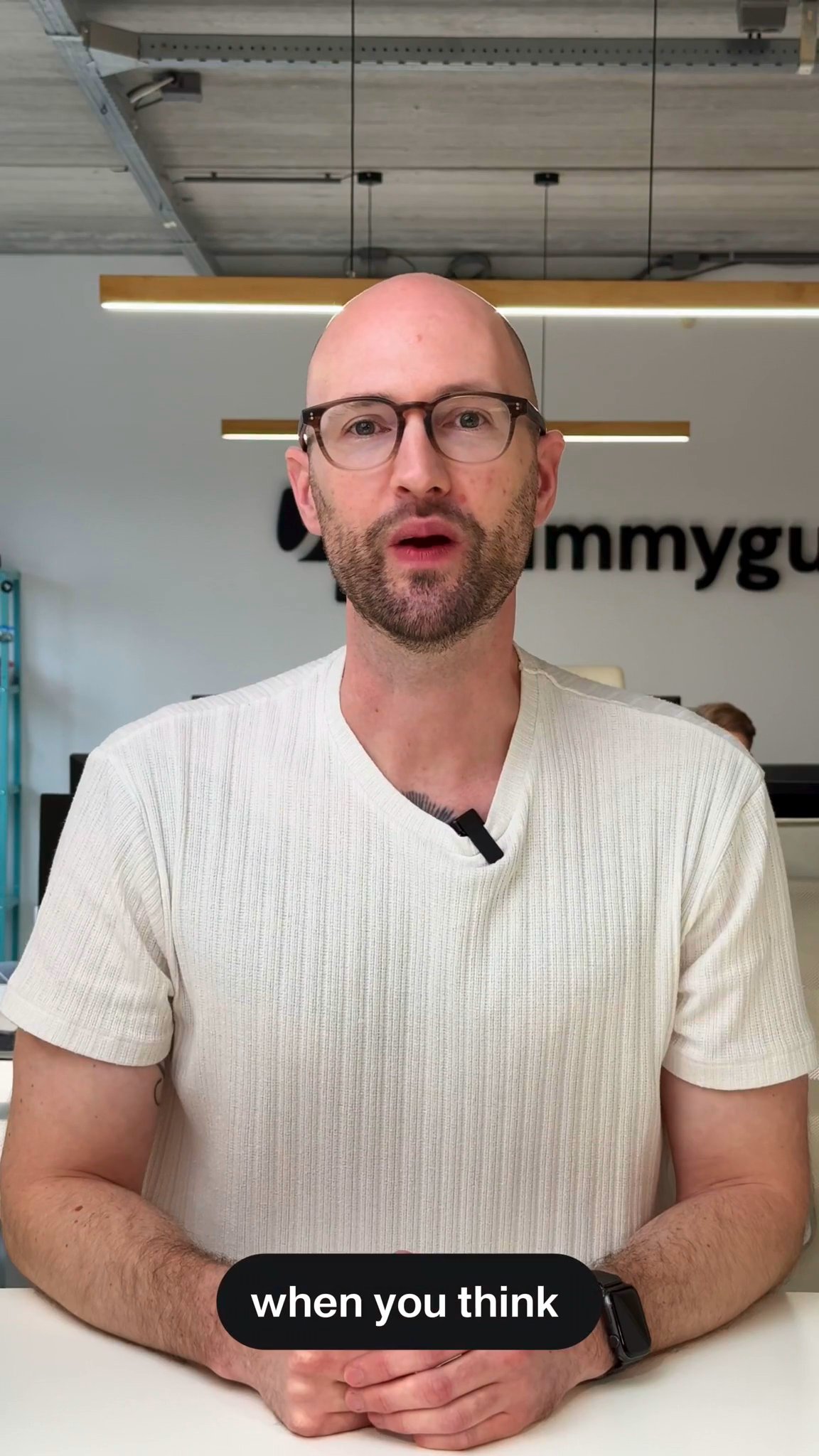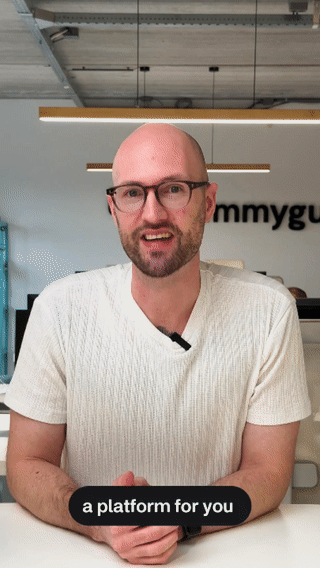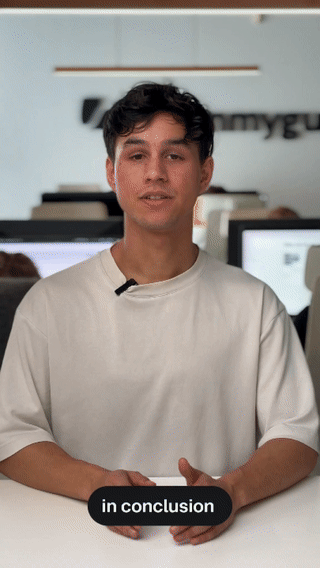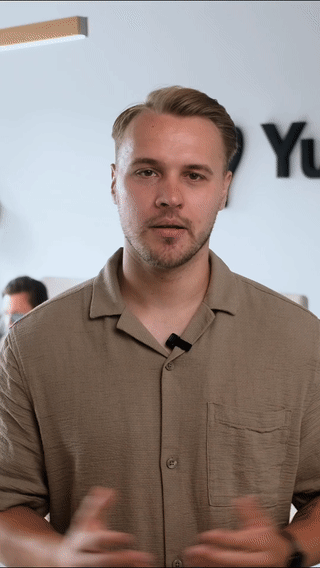Expert insights
to help you scale
 Featured post
Featured postBuild once, reuse smart: using design systems to unlock velocity
Design Systems aren’t just about neat components. They’re about speed, clarity, and scaling smart. When teams invest early, they move faster, stay aligned, and raise the bar without burning out.


Platforms
Everything you need to know about web apps and mobile apps
Get fresh insights on scaling your platform the right way
Stay in the loop
Our newsletter
Get expert insights on design, development, and growth.
Branding
Everything you need to know about branding
Websites
Everything you need to know about websites