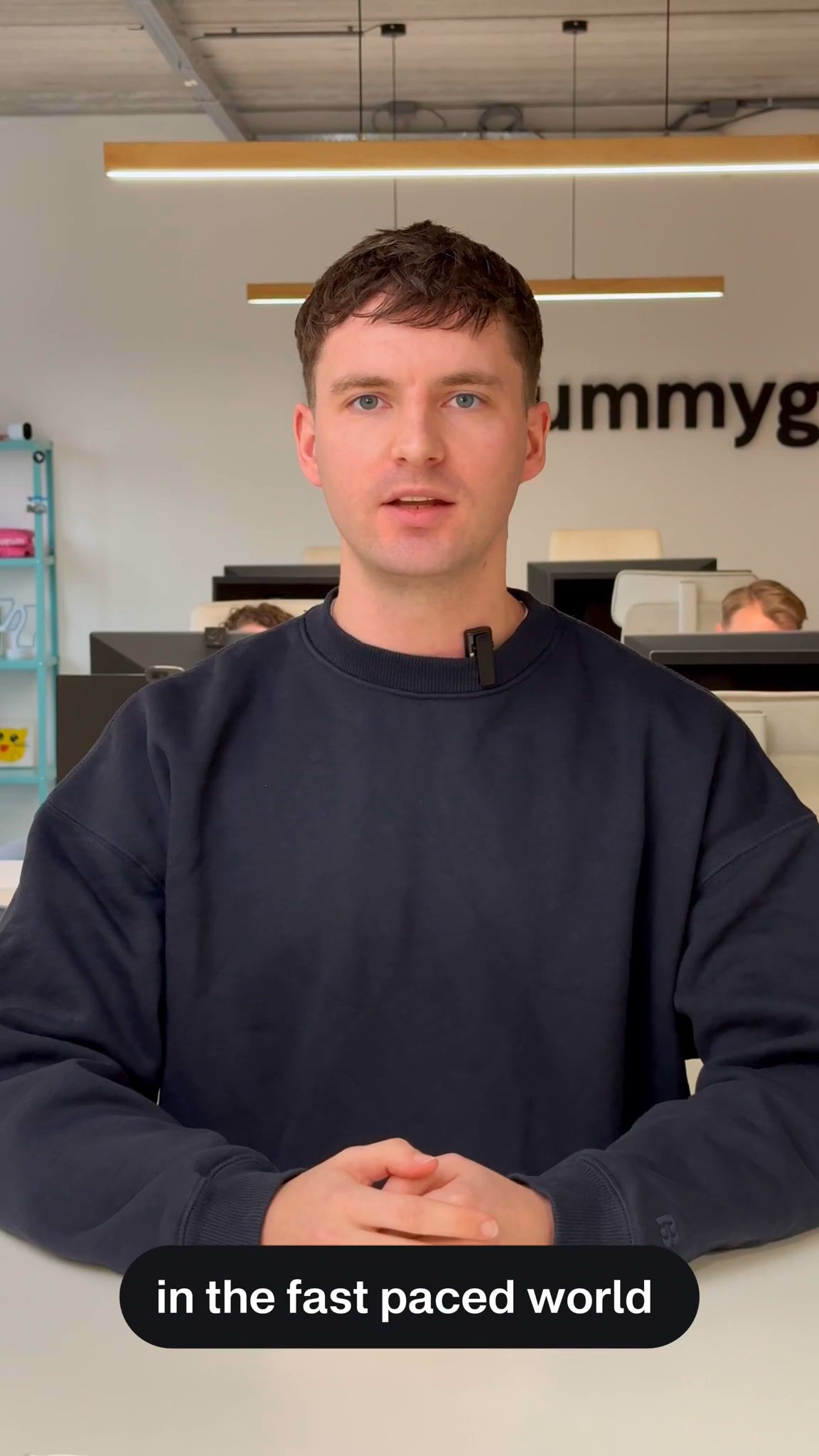In the fast-paced world of digital products, seamless collaboration between designers and developers isn’t just nice to have—it’s essential. For tech scale-ups, where speed and quality can make or break a platform’s success, even small roadblocks in the design hand-off process can lead to missed deadlines or misaligned expectations. Having worked closely with a variety of development teams (including our own) over the years, I’ve seen firsthand how these challenges play out—and more importantly, how to overcome them. Through trial, error, we’ve honed methods that not only remove hurdles but also elevate the outcomes.
In this post, I’ll share tips to make your design hand-offs smoother, faster, and more effective. Whether you’re scaling your product or refining an existing process, these tips will help ensure your teams can move from design to code without losing momentum.
A smooth and proper design hand-off starts way before the design tool has been even launched. It begins with setting project expectations for everyone involved.
Aligning from the start
If there is one thing development teams don’t like it’s the combination of tight deadlines on one hand and unexpected surprises on the other. And when I say unexpected surprises I mean unforeseen functionalities or behavior. It’s important to directly involve all developers and designers who will be working on the project. This helps manage expectations and ensures everyone is on the same page. During the first meeting, you’ll want to cover key topics such as developers’ preferred conventions (e.g., camelCase vs. kebab-case), the setup of the design system, the file structure, and preferred tool for communication. To maximize the meeting’s effectiveness, I recommend preparing a document (e.g., in Notion) to list all the topics both developers and designers want to discuss. This ensures no detail is missed and gives you a reusable template for future projects.
Aligning early establishes a shared understanding of the project’s goals and technical constraints. This reduces miscommunication and fosters collaboration across the team. It also ensures that design decisions are practical and scalable, ultimately saving time and minimizing frustration as the project progresses.
Communication
Although designers and developers can have a tendency to fully focus on what they’re best at, designing and developing, the real wins are in keeping in close contact. To keep the project on track, use a synchronous communication tool like Slack and make sure both the design team and development team are part of a dedicated shared channel. Also make sure other important active project contributors are involved, like project managers or other product people. This channel provides a space for developers to ask questions, designers to verify the feasibility of design elements, and for everyone to share progress. For example, when a developer shares an update on a component, a designer can quickly spot any discrepancies and address them without the need for a formal QA process. This real-time communication fosters cohesion and ensures the team stays aligned. If a discussion isn’t enough to resolve an issue, it’s always possible to jump on a quick call to clarify things. Even if a discussion isn’t fully resolved, it’s important to add the key points to your project management tool to ensure nothing gets lost.
File Structure
Split your design assets into three distinct files: a foundation library file, a web app library file, and a design file. The foundation library file contains core elements like colors and other brand-related assets. The web app library file holds product-specific components, while the design file is where the overall design work takes place.
In the design file, organize the content into multiple pages, each dedicated to a specific topic or section. Use dividers to separate each section and give the cover image a descriptive name, such as “Project Code” and “Design.” This structure ensures your team can easily find the necessary assets and keeps everything aligned with your project management tool.
Design Tokens
Real value is unlocked through the use of design tokens, not only within your platform but also across others, thanks to their platform-agnostic nature. This flexibility helps streamline the process of translating your brand identity into platform design. For more on design tokens, check out this blog post. Additionally, design tokens enable faster scaling when adding new features, ensuring consistent elements—like color schemes—across platforms such as iOS and Android. In our go-to design tool, Figma, we implement design tokens, which the tool refers to as Variables.
Atomic Design
Atomic Design, introduced by Brad Frost, has been around for quite some time and is now a widely recognized system for breaking down user interfaces into reusable components. By organizing elements in your design library into three distinct levels—atoms, molecules, and organisms—Atomic Design creates a system that ensures both consistency and scalability. This approach is familiar to many developers, making it easier to communicate and implement changes efficiently. When setting up these components, it’s important to adhere to the naming conventions discussed during alignment to maintain consistency across the project.
Interactive elements
It’s essential that all interactive components have the right states clearly defined within your design tool. In Figma, you can use component properties or variants to showcase these states, allowing developers to easily view and understand the behavior of each component in different scenarios. From hover effects to active states, ensuring all variations are in place allows for smoother development and reduces the chance of inconsistencies down the line.
Annotations
Annotations are crucial for developers to understand exactly how to implement the design during development, especially if you’re unavailable to provide feedback—whether you’re away, sick, or out of the office. By providing comprehensive annotations, developers can continue working without waiting for your input, ensuring the project keeps moving forward.
In your annotations, include detailed information like dimensions, spacing, and any variations that could change depending on breakpoints or states. Make sure to document any specific behaviors, interactions, or transitions that might be important for the implementation. The more information you provide, the less likely developers will need to check in with you for clarification, reducing friction and speeding up the process.
Additionally, once a design is ready for development, use Figma’s “Ready for Dev” feature to clearly indicate that the design is finalized and ready to be worked on. This ensures that developers know when they can start implementing without waiting for further clarification.
Motion
To take your design handoff to the next level, consider creating motion examples or handing off Lottie files for interactive elements. These assets allow developers to easily implement animations and transitions, ensuring that the final product closely matches your vision. At our agency, we always strive to add that extra cherry on top, providing not just functional designs, but polished, engaging experiences. By handing off these files, you’re not only streamlining the development process but also elevating the overall user experience with seamless and captivating interactions across platforms.
Staying involved
The project doesn’t truly end when the design is handed off—designers should stay actively involved until the developers are completely finished. As long as development is ongoing, they should remain engaged. Regularly conducting QA tests, providing feedback, and being available for any questions ensures the product evolves in the right direction. The design team may need to tweak design states, adjust the naming of components, or introduce minor changes to improve functionality. By staying engaged, you help the development team move forward efficiently, addressing any issues that arise and speeding up the process.
Conclusion
By aligning early with your team, using design tokens, implementing Atomic Design principles, and ensuring a clear file structure and detailed annotations, you can create a more efficient and collaborative design-to-development handoff. This approach minimizes friction, fosters consistency, and speeds up the development process, making it easier to scale your product across platforms. If you’re looking to perfect your design system or streamline the handoff process, we’re here to help.