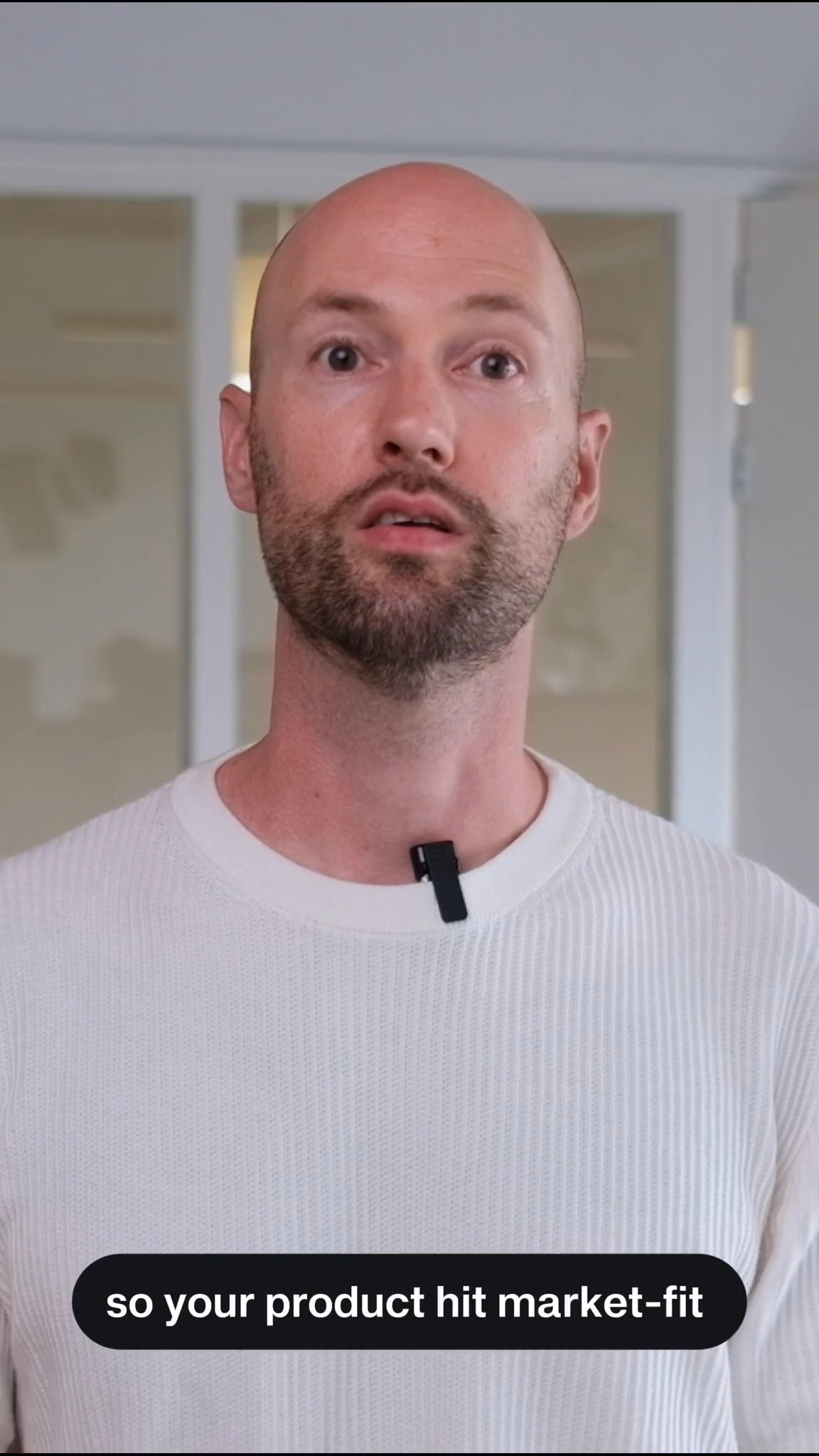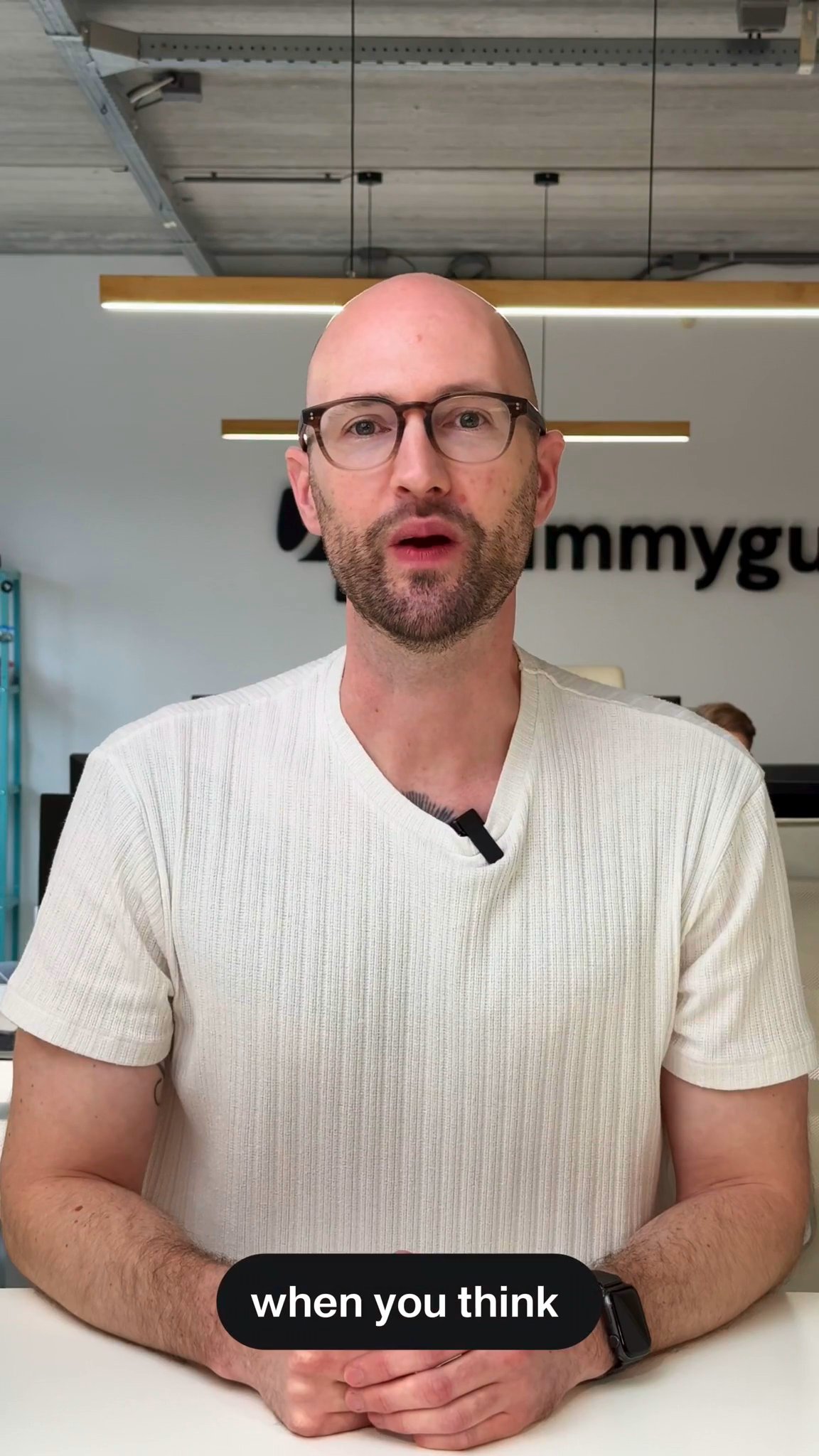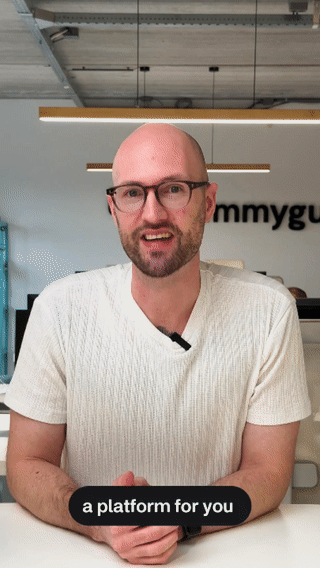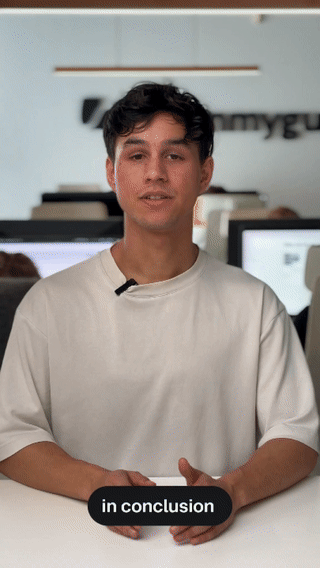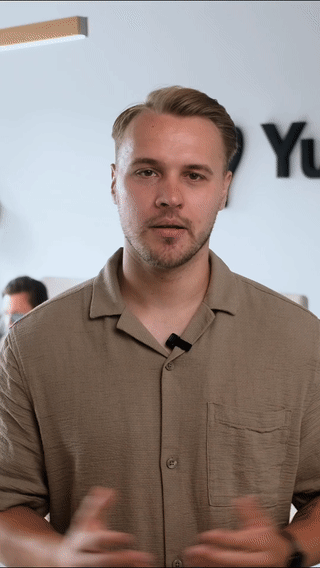Expert insights
to help you scale
 Featured post
Featured postBrand identity pitfalls that keep scaling tech companies from growing
When tech companies hit product-market fit, brand identity often lags behind growth. Misaligned signals slow hiring, dilute trust, and erode momentum. Here’s how to prevent brand from becoming a bottleneck.
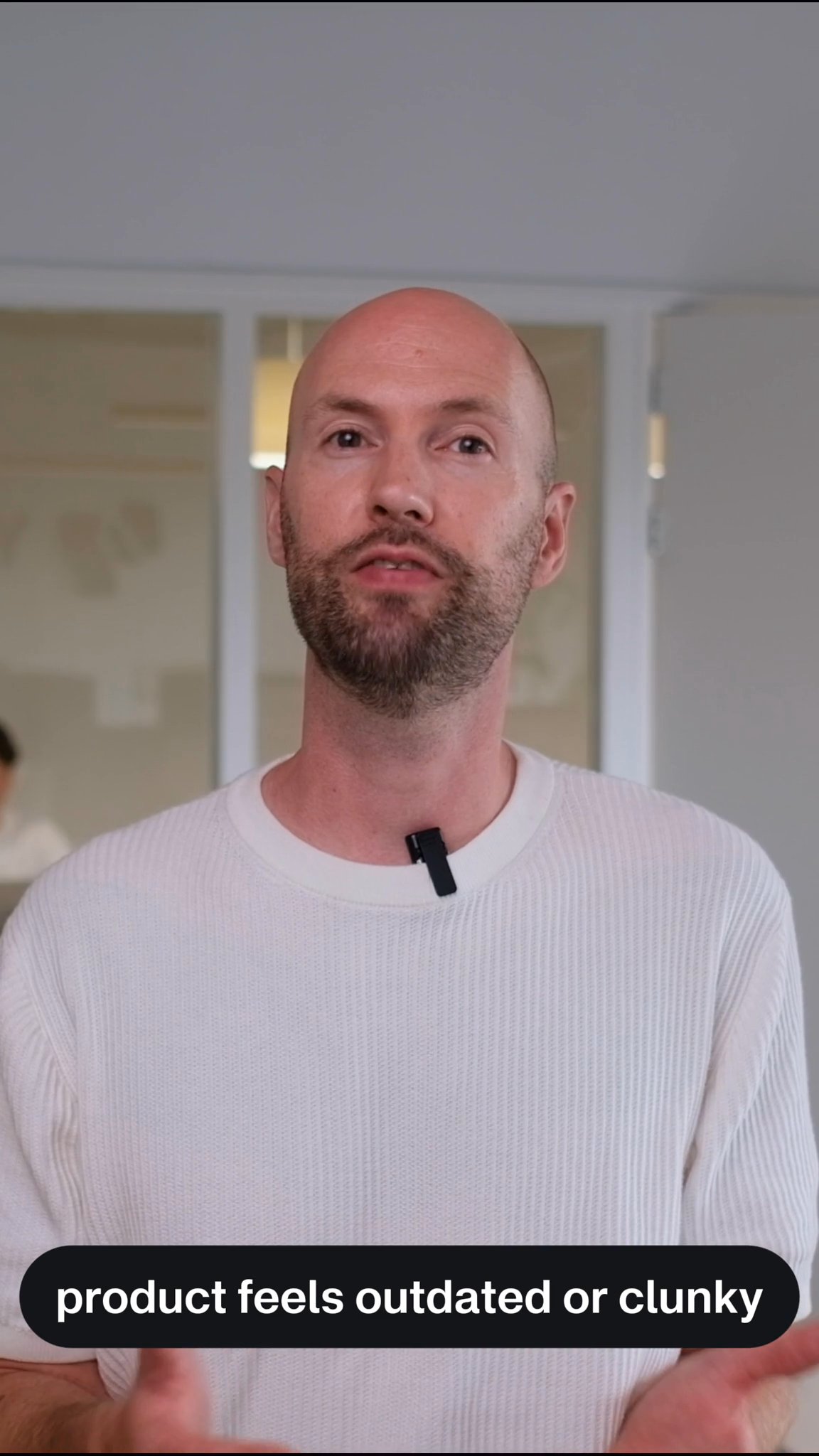
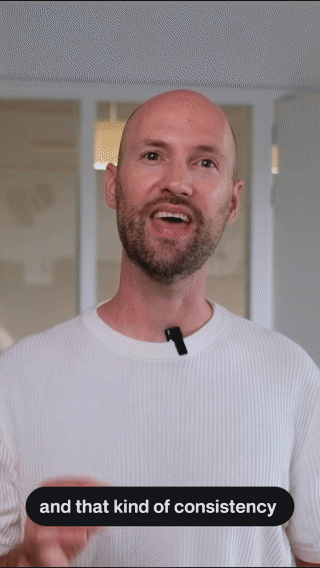
Platforms
Everything you need to know about web apps and mobile apps
Get fresh insights on scaling your platform the right way
Stay in the loop
Our newsletter
Get expert insights on design, development, and growth.
Branding
Everything you need to know about branding
Websites
Everything you need to know about websites